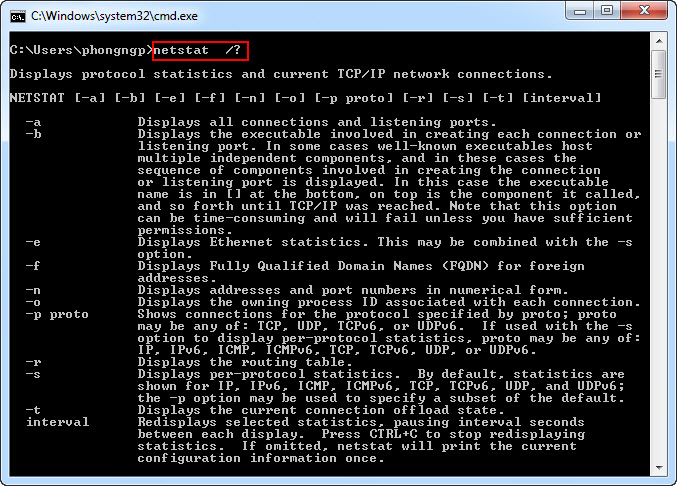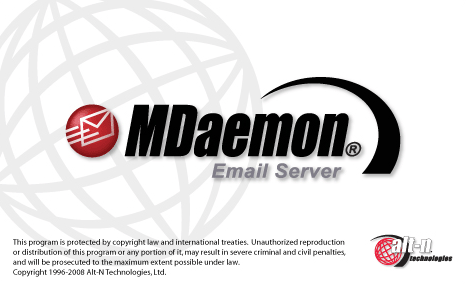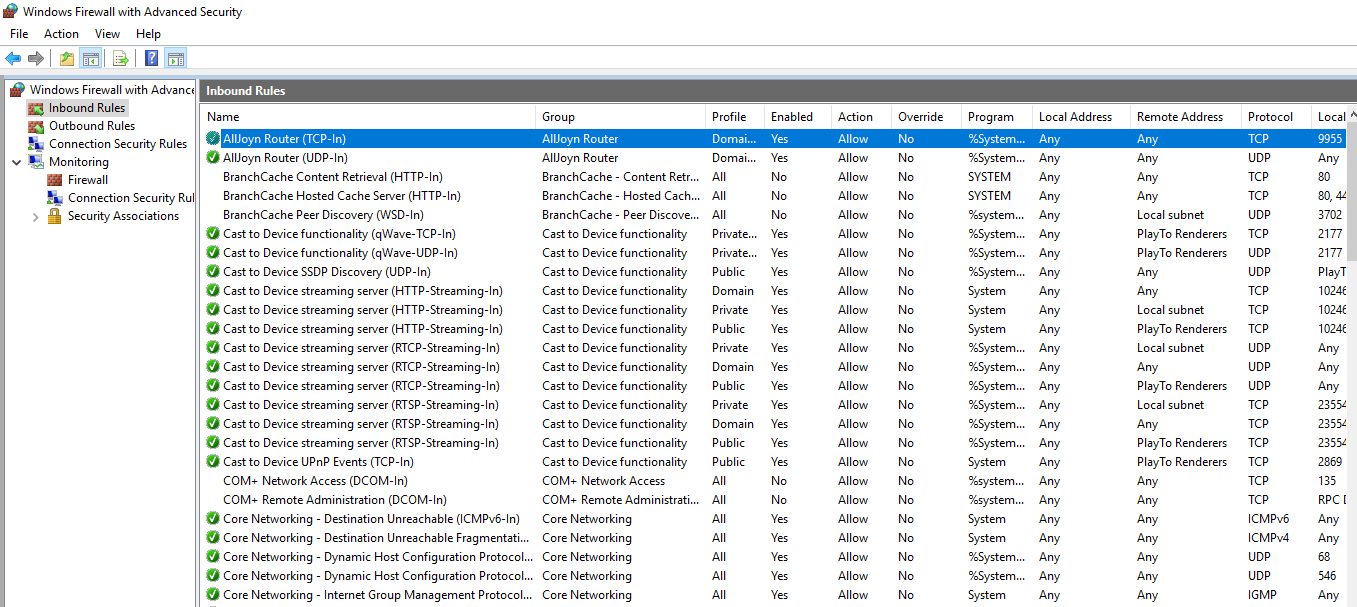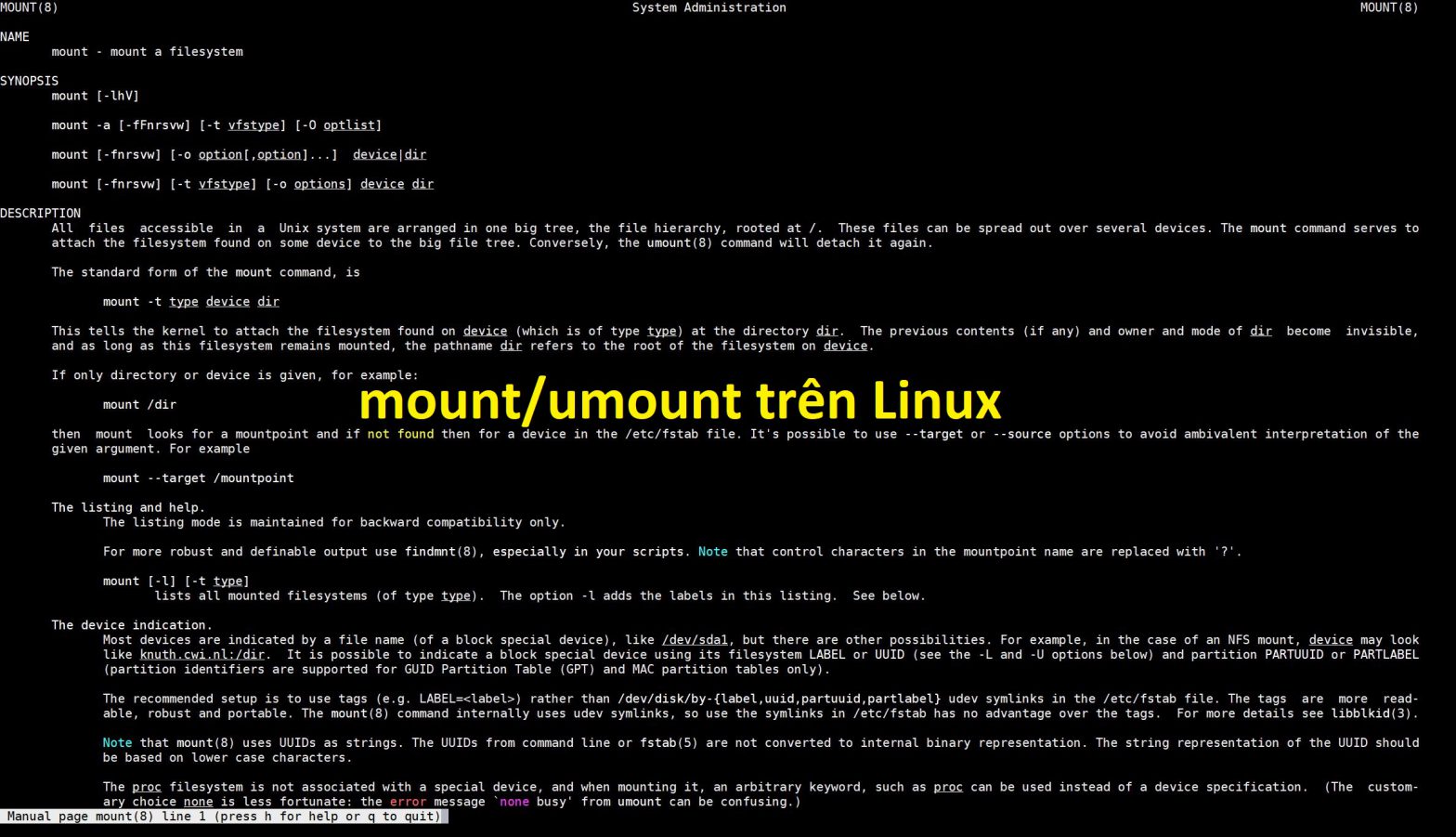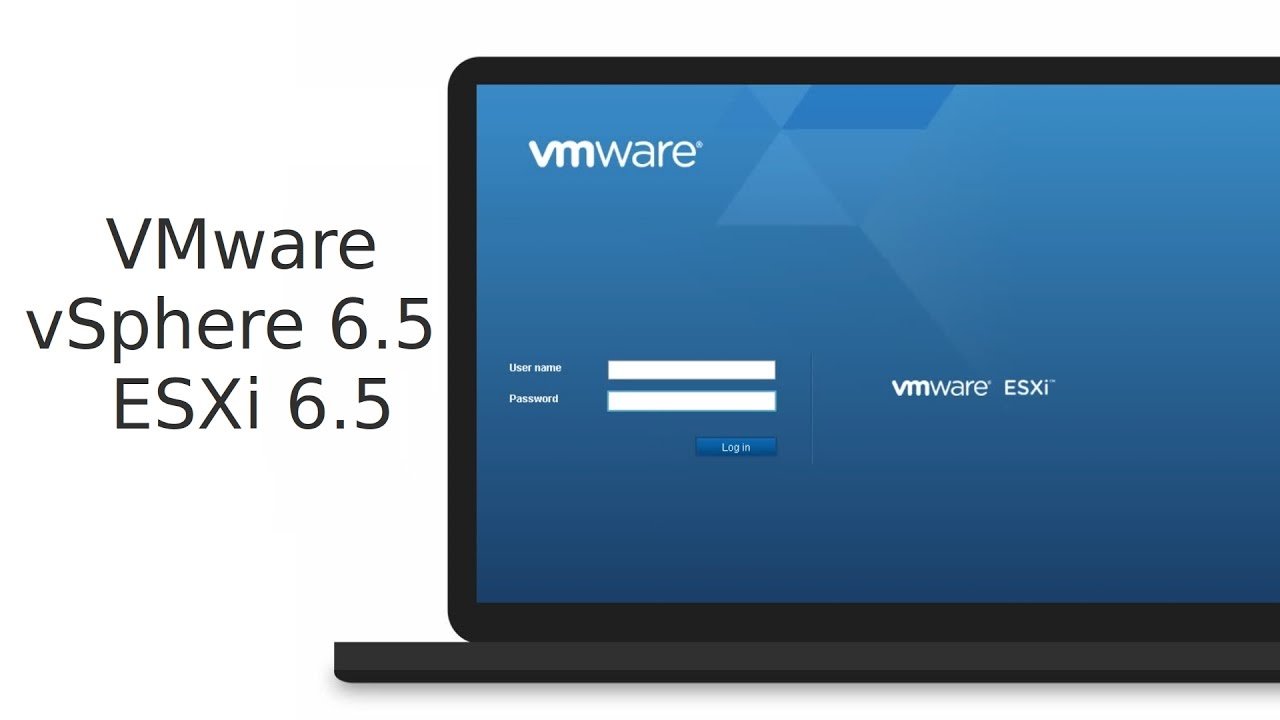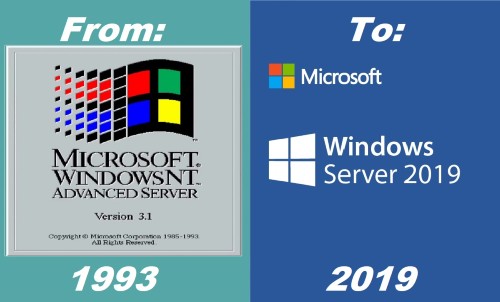Failed to fetch basic information about resellers, clients and domains data from source servers Cause: Command execution failed on the local server with non-zero exit code. command: rsync -r --chmod=Fu=r,Du=rwx,go= --timeout=30 -e 'ssh -i /root/.ssh/id_rsa -p 22 -o PasswordAuthentication=no -o StrictHostKeyChecking=no -o GSSAPIAuthentication=no' /usr/local/psa/admin/plib/modules/panel-migrator/backend/lib/python/parallels/plesk/source/legacy/extras/plesk_17_0_pmm_shared/ root@203.0.113.2:/root/plesk_migrator/plesk_migrator-v1c5tj81ez33fks3axsor39rbz5o4ac3/pmm_agent exit code: 12 stdout: stderr: rsync: ERROR: cannot stat destination "/root/plesk_migrator/plesk_migrator-v1c5tj81ez33fks3axsor39rbz5o4ac3/pmm_agent": Permission denied (13) rsync error: errors selecting input/output files, dirs (code 3) at main.c(554) [receiver=3.0.6] rsync: connection unexpectedly closed (247 bytes received so far) [sender] rsync error: error in rsync protocol data stream (code 12) at io.c(226) [sender=3.1.2] That is a critical error, migration was stopped.
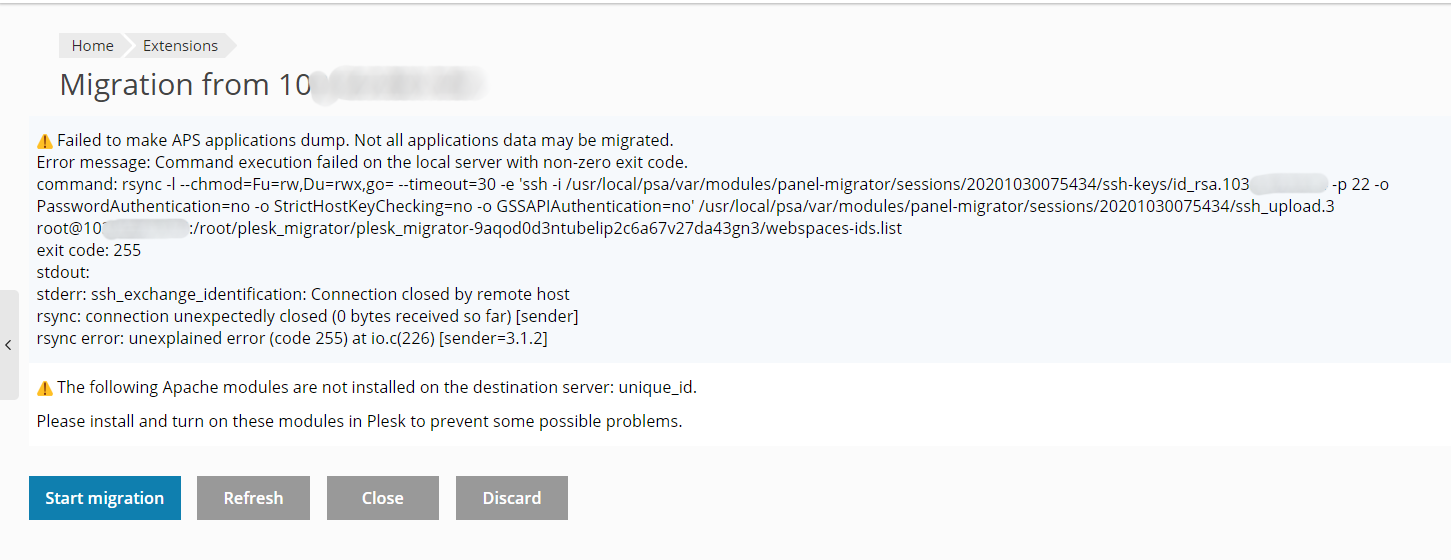
Khi gặp phải lỗi này khi Migration trên Plesk thì hướng dẫn này sẽ khắc phục lỗi này giúp bạn
Lỗi này xuất hiện khi Server đang mở chế độ Enforcing của Selinux. Kiểm tra xem Selinux đang mở hay không bằng lệnh sau:
# getenforce
Nếu thông báo là Enforcing thì bạn có 2 cách để xử lí như sau:
- Cách 1: Tắt Selinux bằng lệnh như sau
# vi /etc/selinux/config
SELINUX=enforcing sửa lại thành SELINUX=disable. Lưu lại và thoát
- Cách 2: Cấp quyền cho rsync migration bằng lệnh như sau:
# setsebool -P rsync_full_access=1
Kiểm tra lại rsync đã được cấp quyền hay chưa bằng lệnh sau:
# getsebool -a | grep rsync_full_access
Nếu hiển thị rsync_full_access --> on có nghĩa bạn đã bật thành công.
Bây giờ bạn có thể vào Plesk tiến hành chạy lại Migration, lỗi này sẽ được khắc phục. Chúc bạn thành công