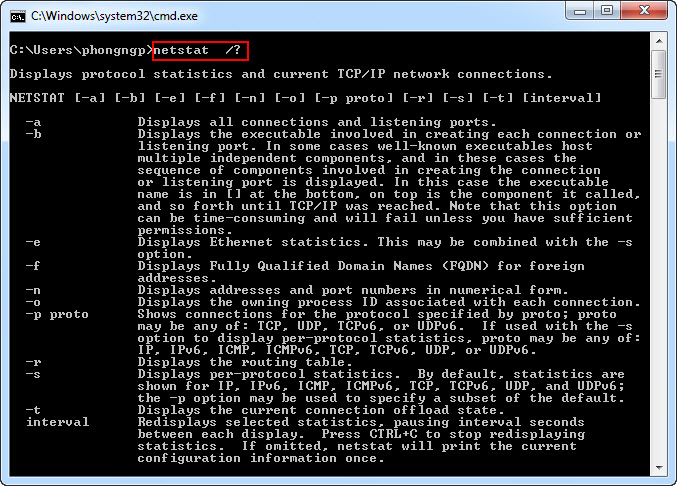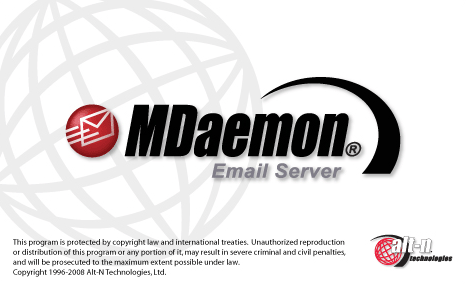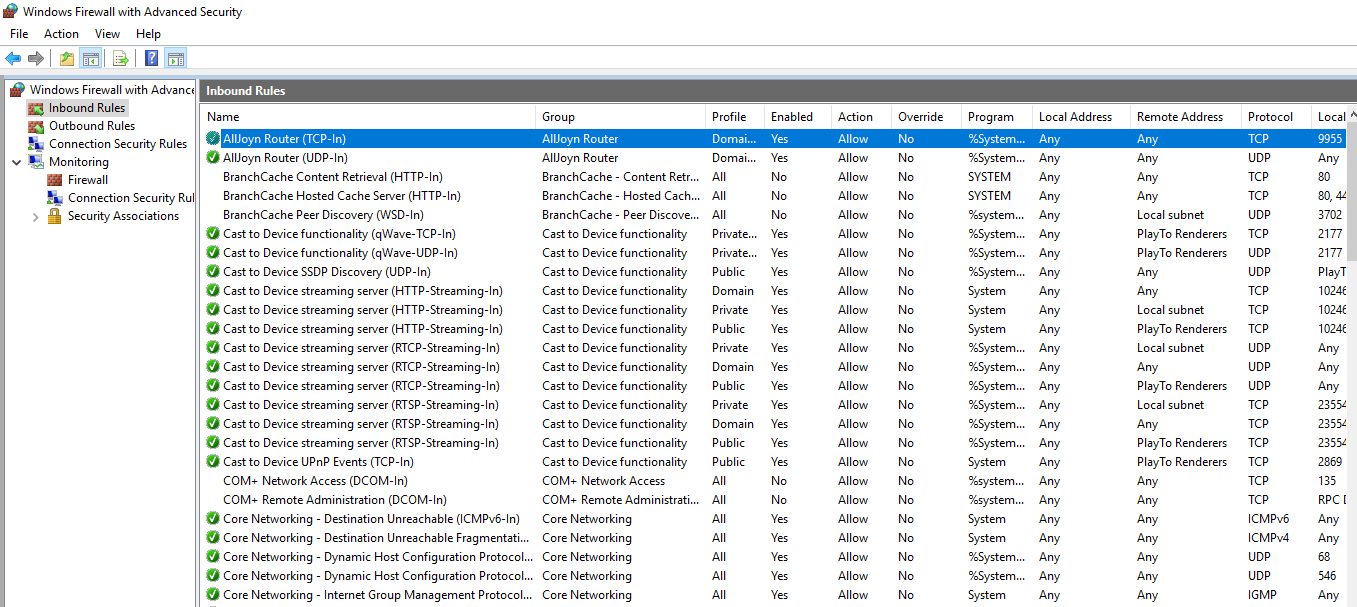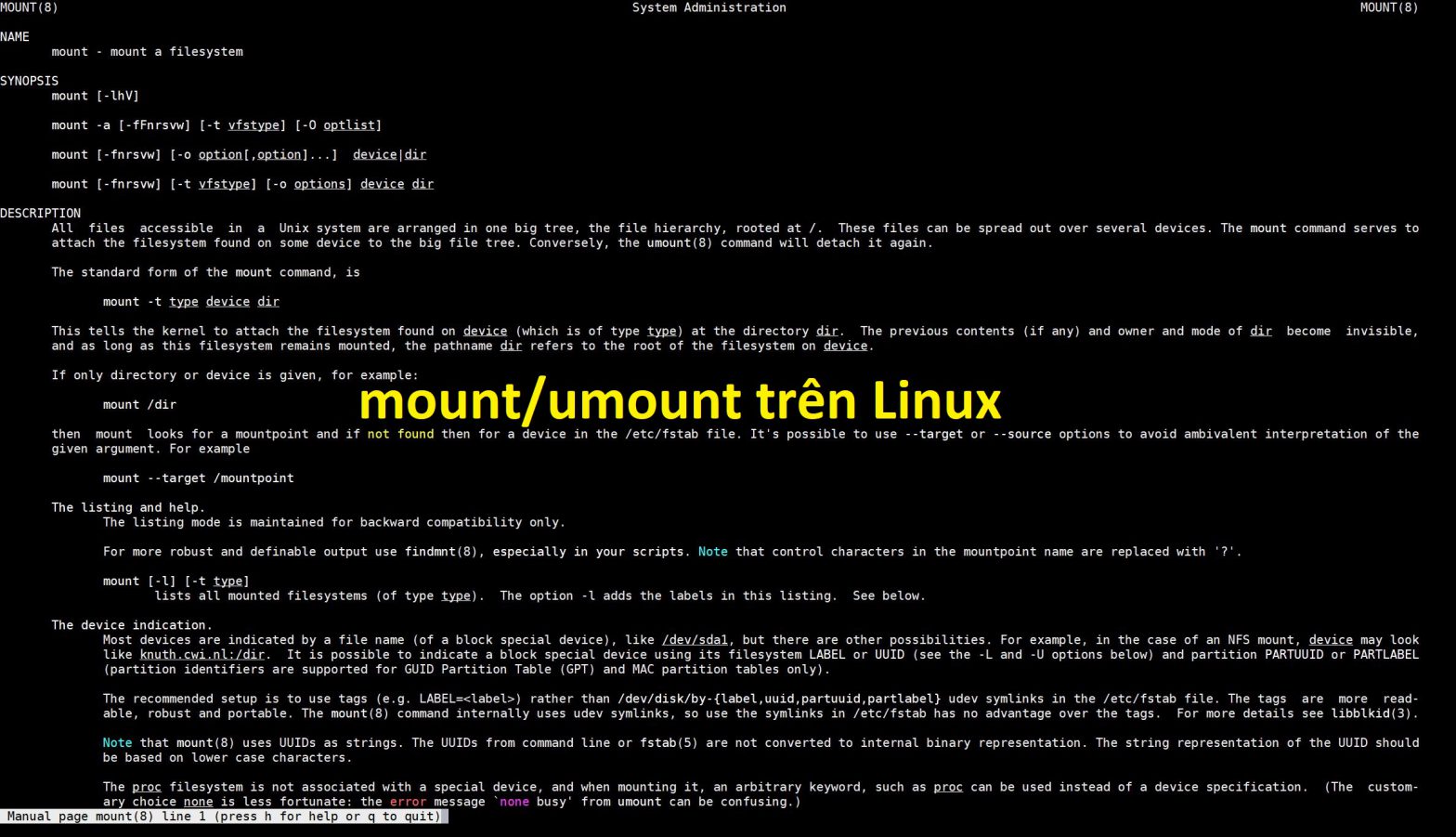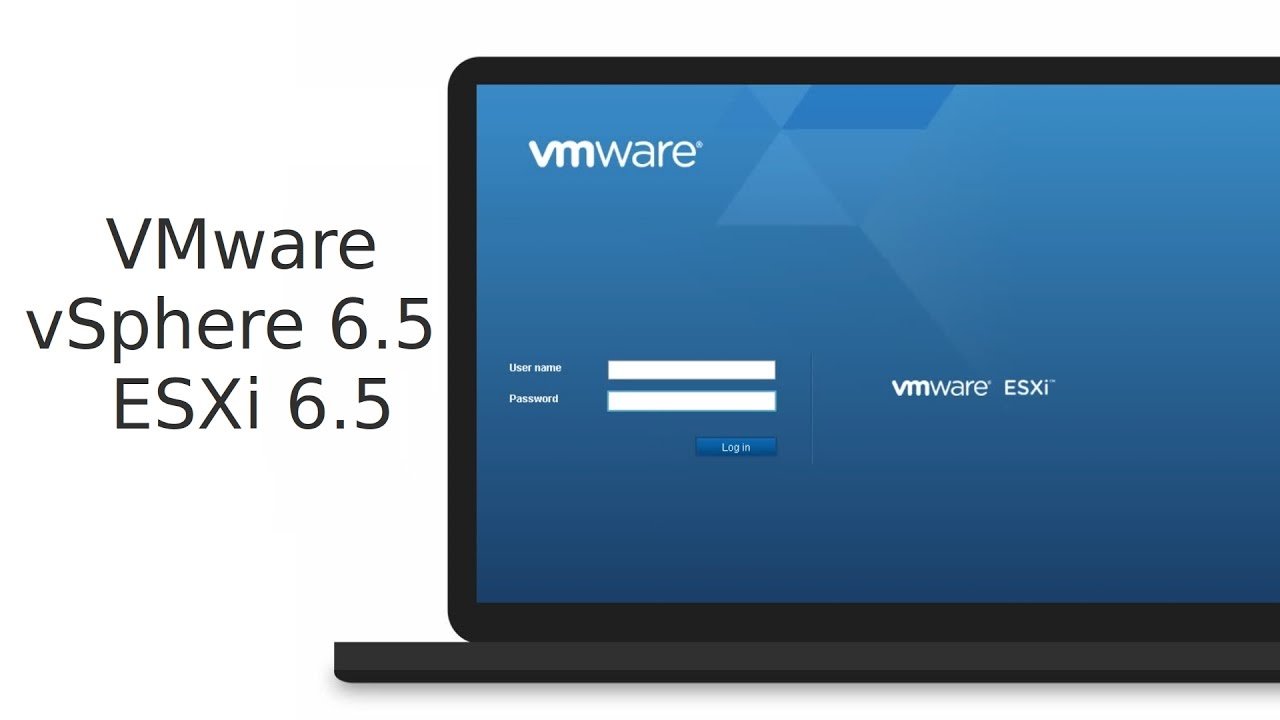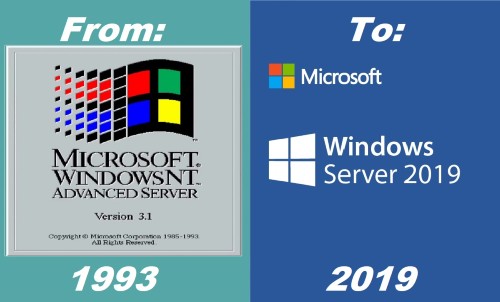Chuyển đổi default gateway của máy tính khi kết nối VPN Host-to-LAN
Khi quây VPN xong nếu bị mất mạng internet thì Disconnect VPN rồi theo các bước sau để bỏ Gateway của VPN
1/ Vào start —> run gõ: ncpa.cpl
2/ Bạn phải tạo 1 kết nối VPN (tham khảo bài viết tạo kết nối VPN trên máy tính) và nhấp phải chuột tại kết nối VPN >> chọn Properties
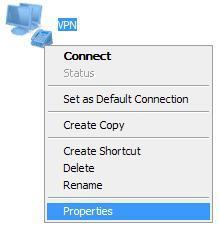
3/ Chọn tab Networking >> chọn giao thức TCP/IP >> chọn Properties

4/ Nhấp nút Advance
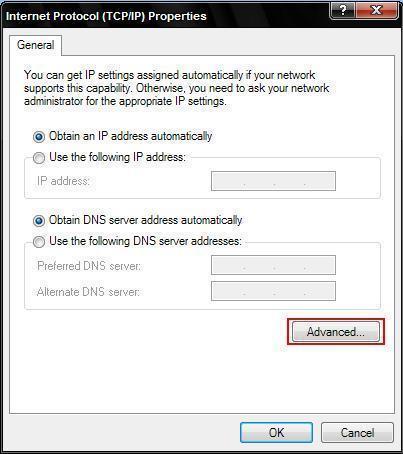
5/ Bỏ dấu check tại ô Use default gateway on remote network

Sau đó kết nối lại VPN.
Chúc bạn thành công