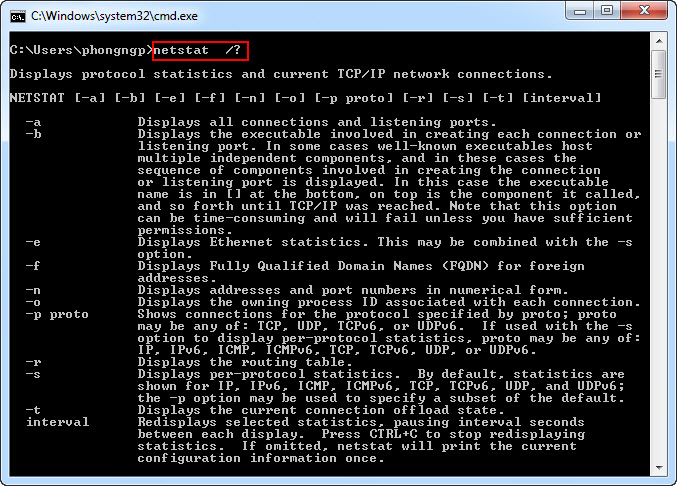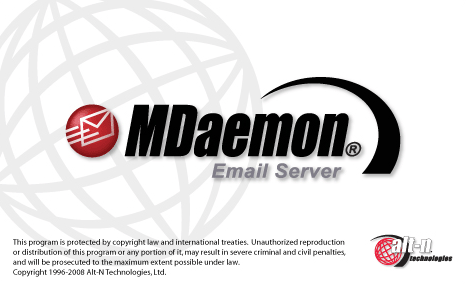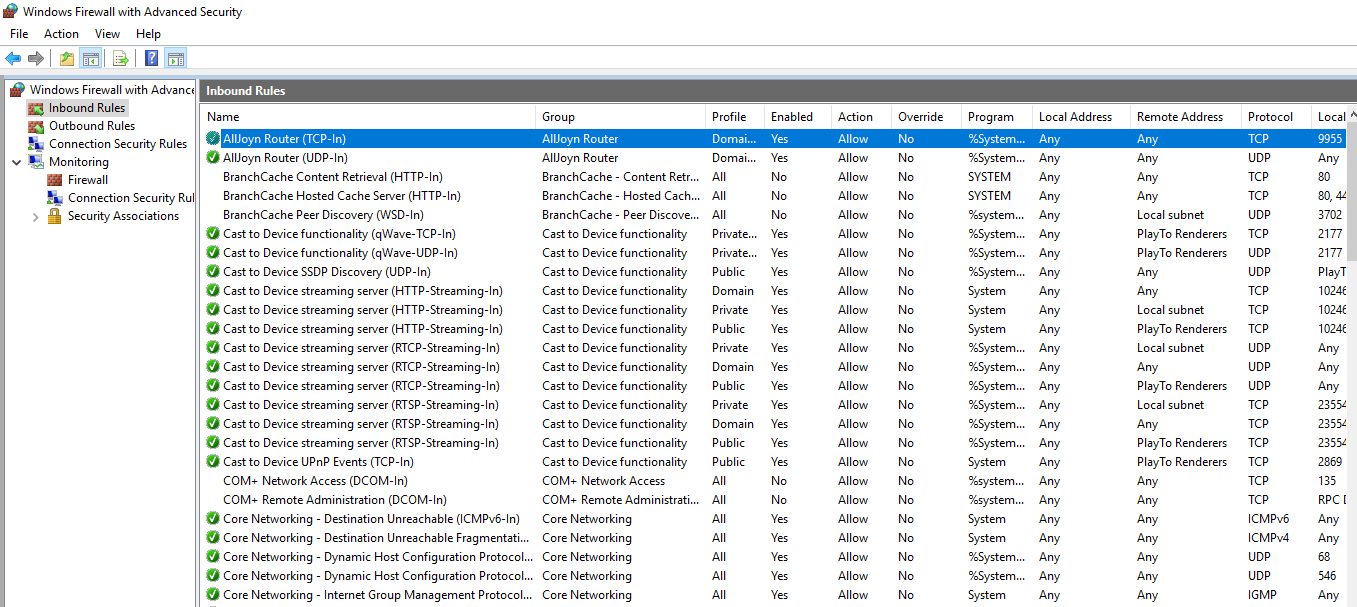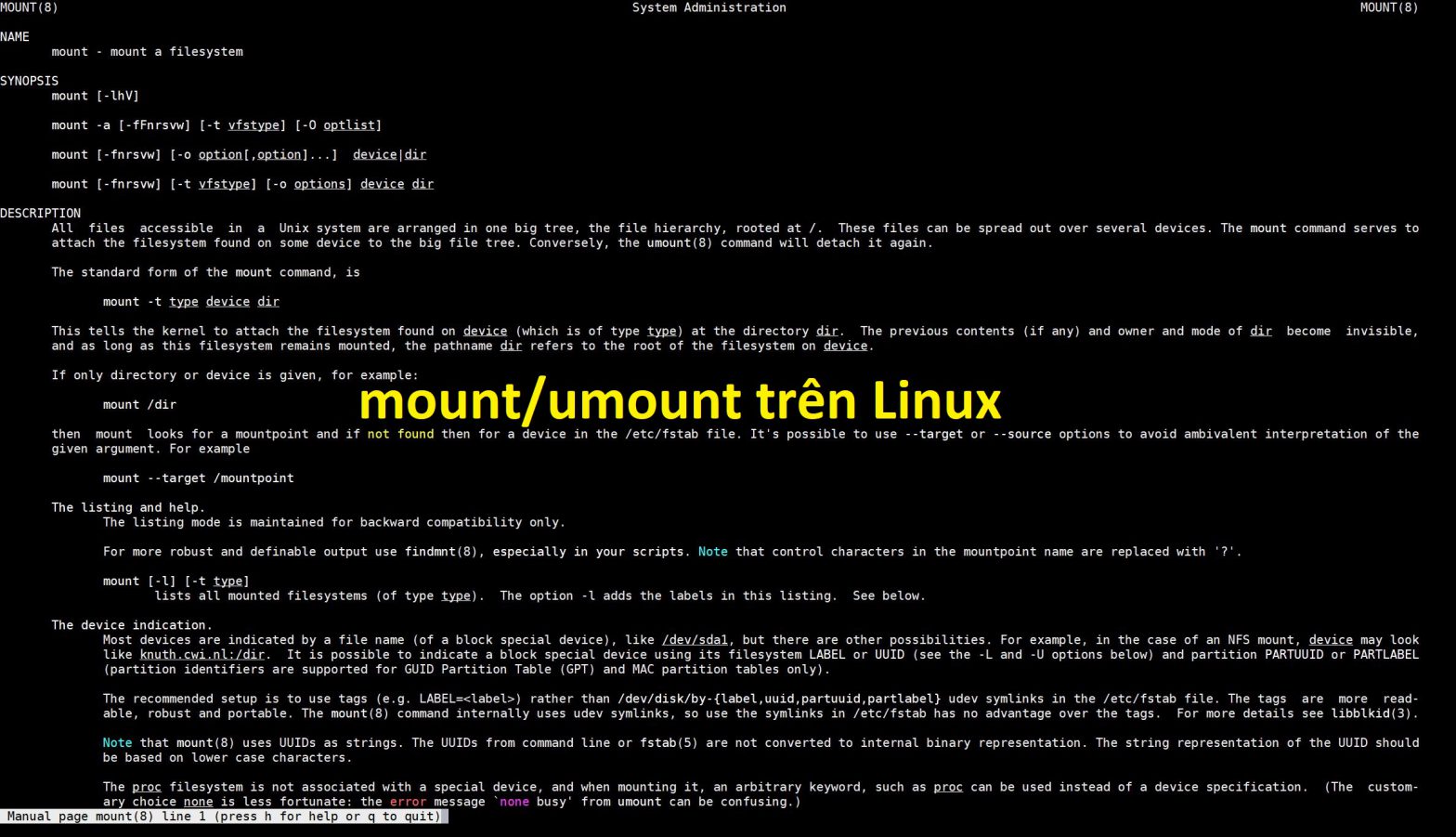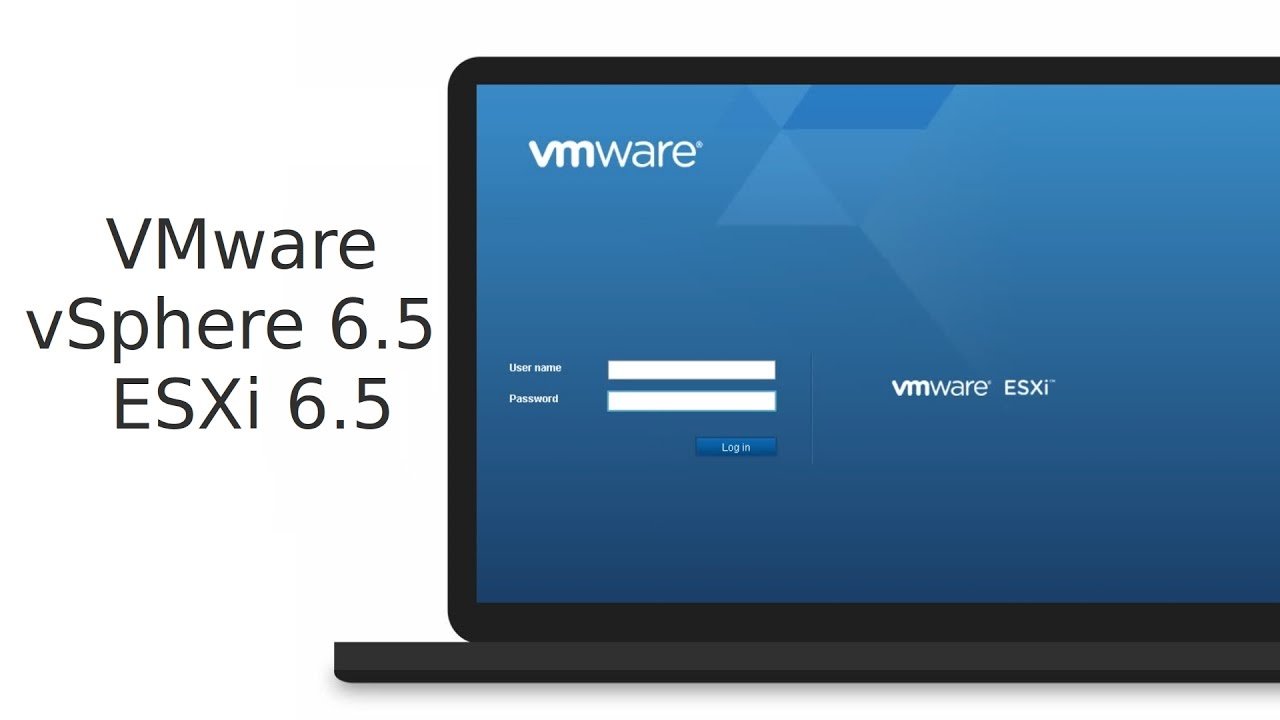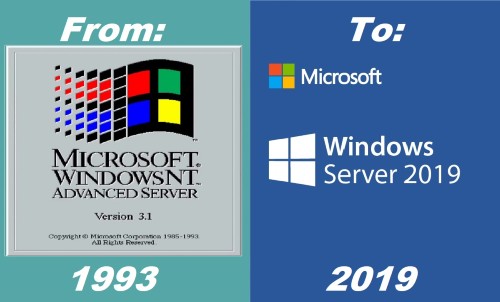Để tạo cùng lúc nhiều email bạn thực hiện tạo file Account.csv theo định dạng sau:
‘Mailbox’, ‘FullName’, ‘MailDir’, ‘AllowAccess’
‘arvel’, ‘Arvel Hathcock’, ‘C:\MDaemon\Users\colette.edu.vn\Arvel\’, Y
‘michael’, ‘Michael Mason’, ‘C:\MDaemon\Users\colette.edu.vn\Michael\’, N
Sau đó theo hướng dẫn sau để Import
- Select Accounts
- Select Importing
- Select Import accounts from a comma delimited text file…

- Browse to the csv file
- Select Open

- Select Yes to the prompt

- Select a domain to import the accounts into
- Select OK

- MDaemon will import the accounts from the csv file
- For a detailed log of the import processing please review the TXIMPORT.LOG within the \MDaemon\APP directory
- Select OK