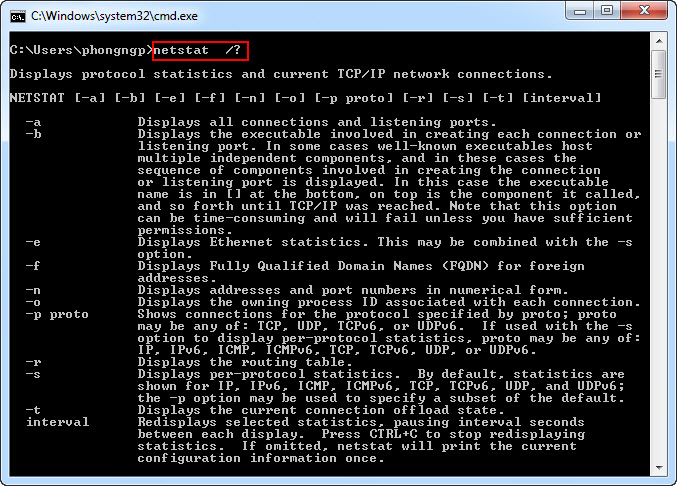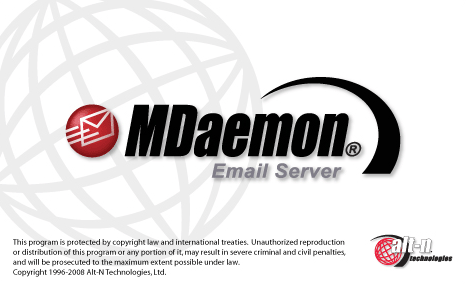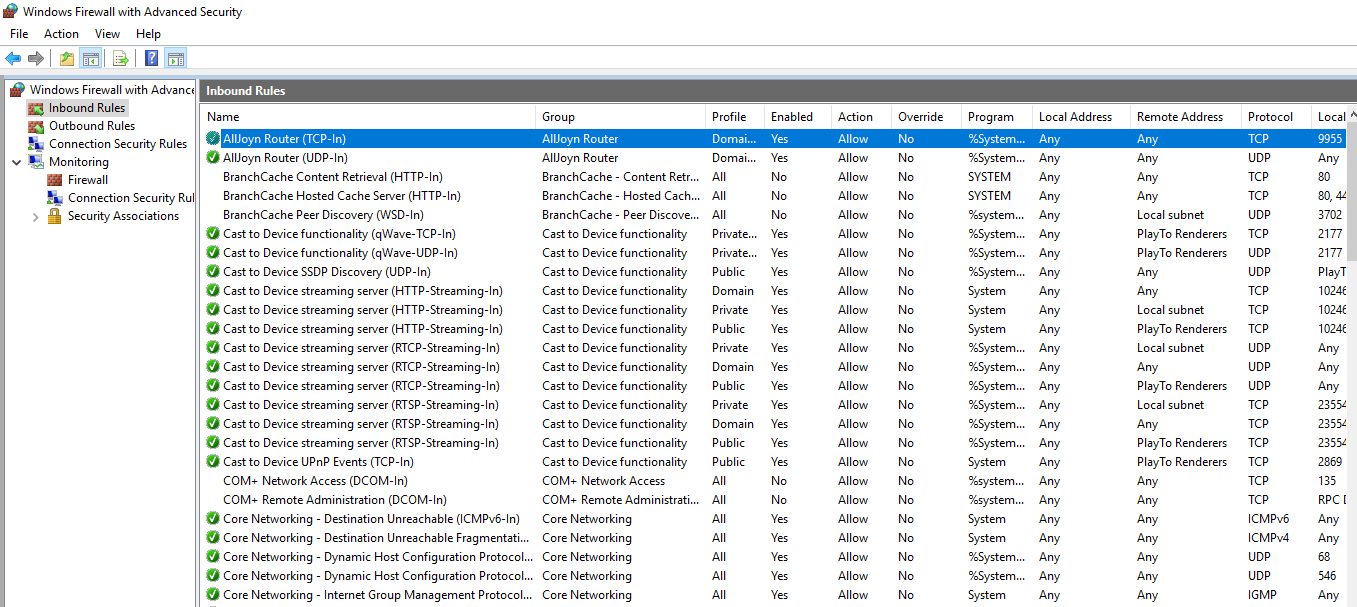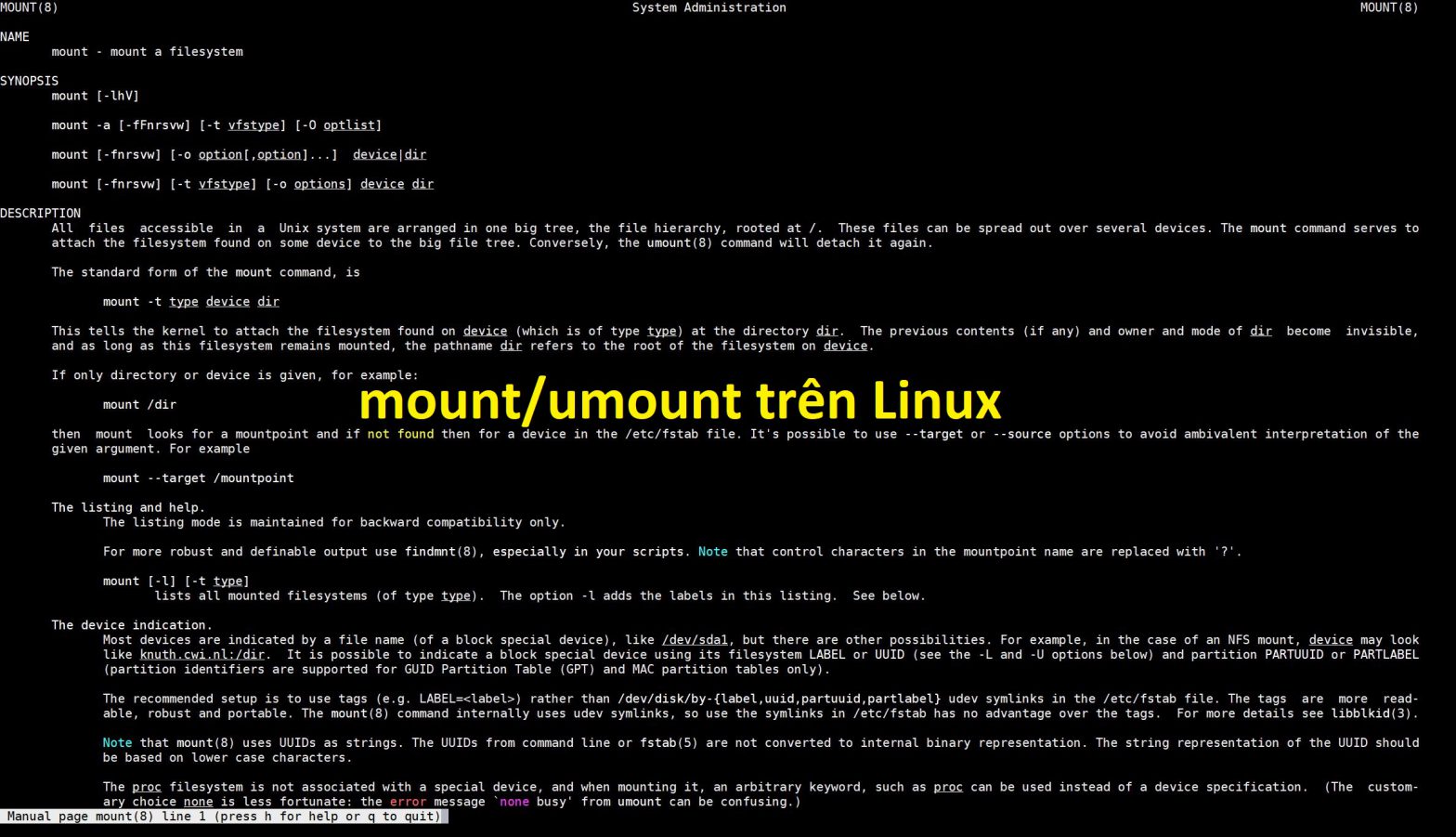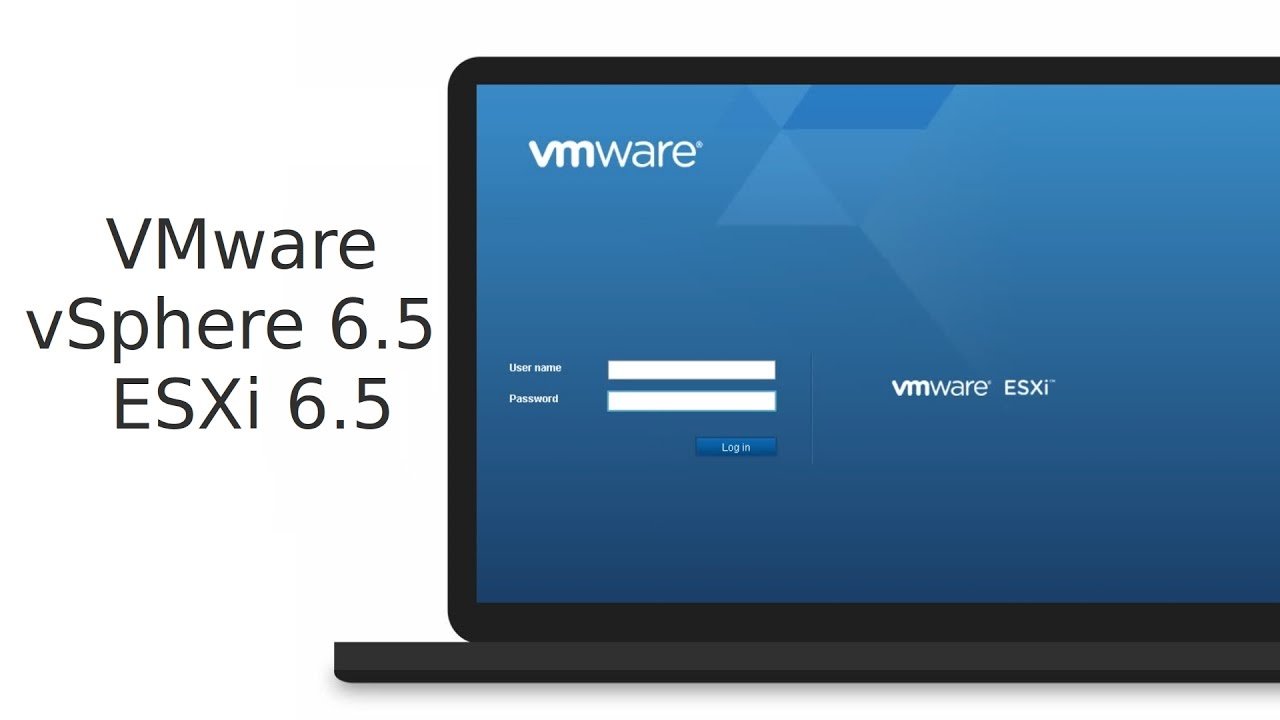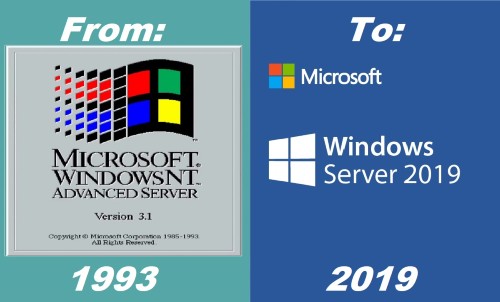Đặt lại mật khẩu quản trị Opencart reset admin password
Có nhiều cách để đặt lại mật khẩu quản trị Opencart. Nhưng chúng tôi xin hướng dẫn các bước đơn giản như sau:
Bước 1: Tải tệp ocreset.zip tại đây về máy tính của bạn sau đó giải nén để có tệp ocreset.php
Bước 2: Copy hoặc ftp lên thư mục gốc Opencart
Bước 3: Truy cập địa chỉ http://www.tên miền của bạn/ocreset.php trên trình duyệt web xuất hiện
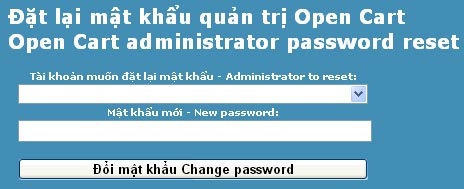
Bước 4: Chọn tên truy nhập muốn đặt lại mật khẩu, nhập mật khẩu mới. Sau cùng chọn Đổi mật khẩu.
Tới đây là hoàn tất bạn có thể sử dụng tên truy nhập mà bạn vừa đặt lại mật khẩu để vào quản trị Opencart
Instructions for use
1. Either download the file here and save it to a file called ocreset.php in your store’s directory (The same one as the .htaccess/.htaccess.txt file)
2. Run the file through your browser by visiting your site’s store address followed by ocreset.php, so for a localhost in a directory called shop it would be http://localhost/shop/ocreset.php for your domain in the root directory just use http://www.yoursite.com/ocreset.php
3. You should now see a screen with the following on it, and in the dropdown should be a list of your site administrators
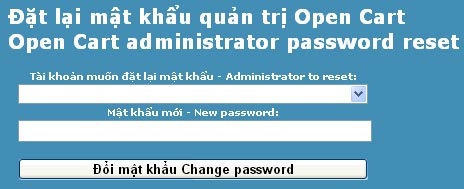
4. Select your administrator name you want to reset, type your password in the password field and click “Change Password”
5. If all went well a message should appear at the top of the screen with
User `admin` updated successfully!
where admin is the name of the user you’ve just reset